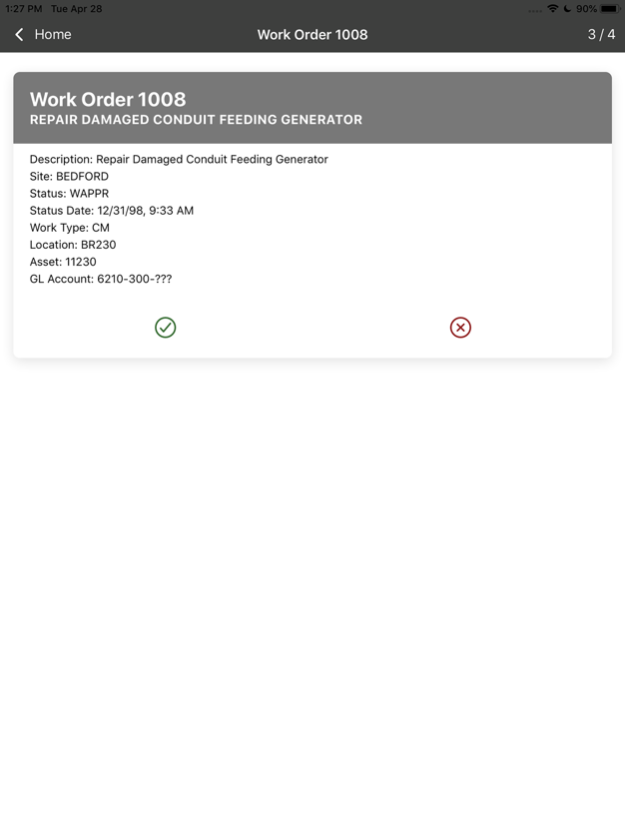MxApprove 2.6.1
Continue to app
Free Version
Publisher Description
MxApprove by A3J Group, LLC is a mobile workflow inbox for IBM Maximo Asset Management. Users of IBM Maximo need to approve or reject various system records as they go through standard lifecycles. Examples include approval of Purchase Requisitions to support non-stock purchases for Work Order planning, revisions of Contracts and Purchase Orders, electronic approval of Invoices, revisions of Job Plans, etc. Many times, administrators of IBM Maximo utilize the system's electronic workflow capabilities to standardize and automate the lifecycle of these records. At times during these lifecycles, assignments are made to individuals or groups that require review and approval or rejection of the assignment.
That's where MxApprove comes in. Standard functionality within IBM Maximo has users log into the web application on their desktop to access their Assignments Inbox. From there users review and act on those records. In the world of management today, who has time to constantly sit down at their desk and monitor their IBM Maximo inbox?
MxApprove allows users to access their inbox, review the records that are assigned to them, and accept, reject, and reassign assignments. All on the go, and all using the authorized IBM Maximo API's.
Visit http://a3jgroup.com/a3j-labs/ for more information, including the video tutorial.
Dec 12, 2022
Version 2.6.1
- General bug fixes and performance improvements
About MxApprove
MxApprove is a free app for iOS published in the Office Suites & Tools list of apps, part of Business.
The company that develops MxApprove is A3J Group, LLC. The latest version released by its developer is 2.6.1.
To install MxApprove on your iOS device, just click the green Continue To App button above to start the installation process. The app is listed on our website since 2022-12-12 and was downloaded 1 times. We have already checked if the download link is safe, however for your own protection we recommend that you scan the downloaded app with your antivirus. Your antivirus may detect the MxApprove as malware if the download link is broken.
How to install MxApprove on your iOS device:
- Click on the Continue To App button on our website. This will redirect you to the App Store.
- Once the MxApprove is shown in the iTunes listing of your iOS device, you can start its download and installation. Tap on the GET button to the right of the app to start downloading it.
- If you are not logged-in the iOS appstore app, you'll be prompted for your your Apple ID and/or password.
- After MxApprove is downloaded, you'll see an INSTALL button to the right. Tap on it to start the actual installation of the iOS app.
- Once installation is finished you can tap on the OPEN button to start it. Its icon will also be added to your device home screen.